Create Account Email Addresses
Creating Email Addresses
We require the use of a dedicated domain URL from you to host the WLW platform.
Client Accounts:
Every client account which is created under your WLW platform is also assigned an email address by default - (username@resellerdomain.com) - to utilize for system functions and for sending messages. This is ideal for individuals who don't necessarily want to use their personal domains for email verification. It also helps users who may not have their own internal email system get quickly started with the platform.
Forwarding Addresses:
Our platform has a built-in email forwarding system. To access this feature, please go to: Account & System Settings → Email Forwarding, on the left column.
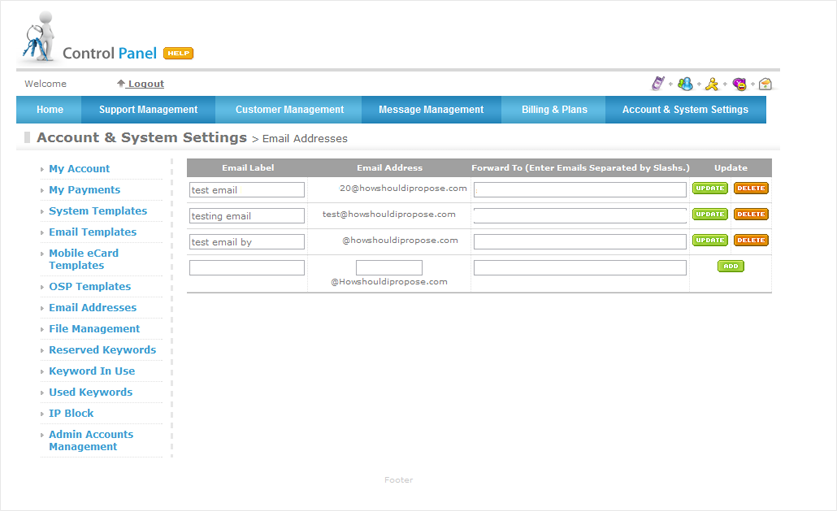
You can set up any prefix in front of your domain.
For example:
support@resellerdomain.com → forwards to → personal@gmail.com
admin@resellerdomain.com → forwards to → jim@gmail.com
Any emails received will forward to that particular address.
*With Gmail, they allow you to change the 'from' address when sending out emails if you verify it.
Please check the settings in Gmail.
IMPORTANT NOTES:
Gmail has a built-in detector that prohibits emails loops (using Gmail addresses to forward emails that end up in the original sender's inbox.) If your email destination is a Gmail account, please do not use the same Gmail account to send a 'test email' to the mask email address. Please use a different email address if you are testing a forwarded email to a Gmail account.
Examples (WILL NOT WORK)
Send test email from: john@gmail to support@resellerdomain
support@resellerdomain.com → john@gmail.com