Set-up Affiliates & Promo Codes
Common Administrative Tasks
-
01Creating an Affiliate Account
Go to Billing and Plans → Monthly Plans.
Here you can create a private plan that will be dedicated to your affiliates. The plan can be set up as a monthly plan or a pay-as-you-go plan.
After you have created the plan for Affiliates, go to Customer Management and Create a New Customer, located on the left side panel. Please note that every affiliate must have his/her own username. When you are creating your Affiliate’s username, assign your Affiliate-only Plan to this username.
Next, go back to Billing and Plans and click on Promo Code on the left-hand side. At the top, you will see "Create a New Promo code." Click on "Create a New Promo Code" and complete the form with your affiliate's information.
- Promoter Name: Affiliate’s Name
- Promoter Code: Promo code: Any account that comes in under this promo code will be credited to the Affiliate.
- Username: The username for the Affiliate’s account.
- Related Plan: Any account that comes in under this promo code can be assigned to a specific plan.
- Description: Basic description of the Affiliate.
- Affiliate Program: Select "Yes"
- Commission Rate: This commission rate is for the lifetime of the account they the Affiliate brings in.
- Minimum Commission Fee: An Affiliate can only request their commission once they have surpassed this amount of commission earned.
Now that the promo code is associated with the Affiliate’s username, the Affiliate is ready to start promoting.
-
02Getting Credit as an Affiliate
The affiliate has the option to promote your services any way that they'd like. Sometimes they will go door-to-door, or they can post about your all-in-one marketing service on forums/blogs. For the Affiliates that post on the internet, you can give them an Affiliate Link so that they can get credit for the accounts they bring in.
Examples:
http://(website URL)/?promocode=(Affiliate’s promocode)
ex: http://trumpia.com/?promocode=trumpiaEach Affiliate will have their own dashboard to check for conversions and trial accounts they have brought in.
http://(website URL)/affiliate/
ex: http://trumpia.com/affiliate/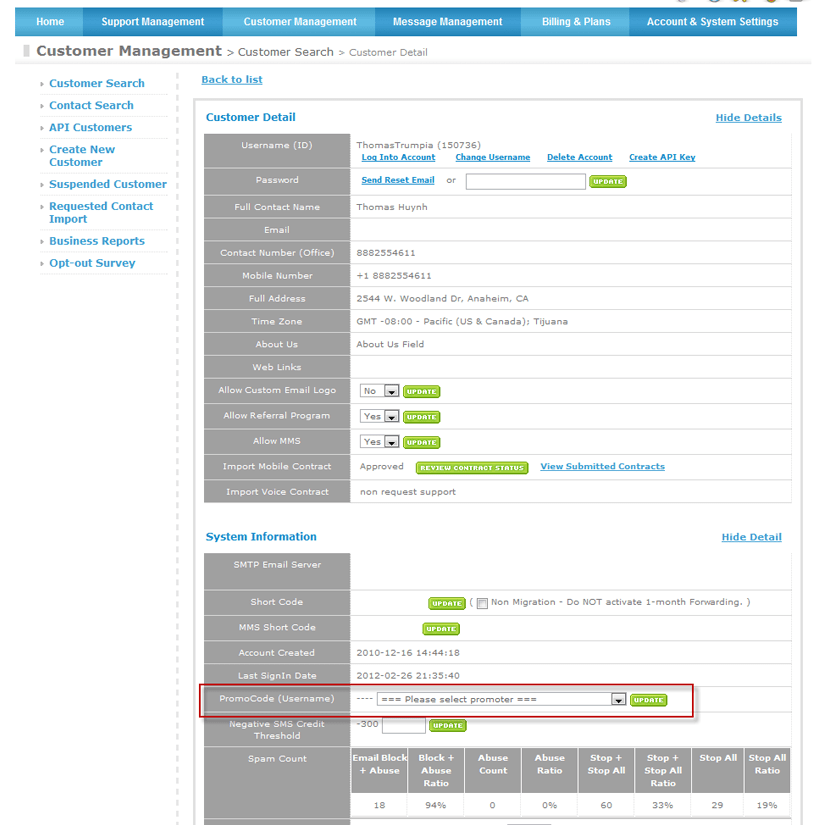
Managing as an Affiliate Your affiliate partners can see what accounts they've sold and how much they've earned by going to [yourdomain].com/affiliate to access the affiliate dashboard. They can request payment and manage other settings from this dashboard.
Special Incentive Offer as an Affiliate? If you want to give your affiliates a special plan to give to their clients, you can do so by first creating a customized plan under 'Monthly Plans." Next, assign that plan to the corresponding promocode. This will allow them the ability to offer a special promo plan when that promocode is added to the client sign-up.