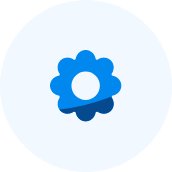Workbench - Trum·pia
Trum·pia's Workbench is an automated workflow builder that allows you to customize your text messaging and email campaigns through an easy-to-use UI with drag-and-drop functionality. Workbench requires no coding and comes with dozens of pre-built templates so you can kickstart your messaging campaigns quickly.
Build powerful and tailored engagement with your customers, members, and employees without needing to know how to code. Create powerful new workflows in minutes instead of months, and modify them on the fly whenever you need to.