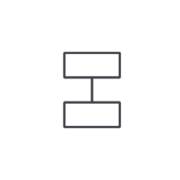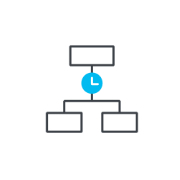Scheduled Text Messages
Scheduled text messages are messages you set to be sent at a later time. With a mass texting software like Trum·pia, scheduling your message is hassle free. Simply:
Compose your message
Choose the recipients
Select the option of when you want to send it
Freely edit or cancel the message at any point before it sends
One way to improve this feature is to use a dynamic list that updates instead of a static list to send the scheduled messages. Imagine how much more effective your offers could be if 100 more subscribers now qualified to receive a scheduled message, but they signed up and qualified after the message was already scheduled.
Key Function: Use scheduled auto text messages for sending appointment reminders, event invites, product updates (e.g., item restocks), and so much more. With high open rates, texts are ideal for ensuring your audience receives targeted information.