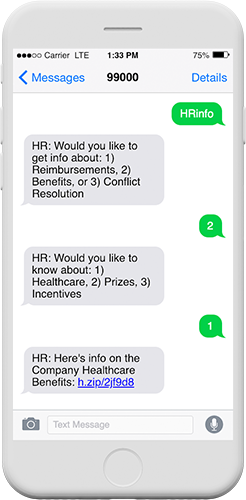Levels of Automation
There are levels of automation, some more advanced than others. Basic automated workflows like auto-responders can be run by the most basic text messaging software, and drip campaigns can carry out simple campaigns that can nurture leads or send reminders at various intervals. True automation and advanced campaigns can only be carried out by software like Trum·pia because they require a level of sophistication that simple texting software can not match.
-

Basic
In its most basic form, responses can be automated whenever a subscriber takes an action. A common example of this is sending a message when someone texts your keyword. While this is what most companies consider automation, this is only the beginning for Trum·pia.
-

Drip
This next level enables you to incrementally send messages to a subscriber at specific periods of time such as a day, week, and month after they text in your keyword. While these time intervals can be preset, most software cannot dynamically adjust their workflow based on the subscriber's actions or responses. While time is just a single variable in drip campaigns, it is only one of dozens for Trum·pia's automated workflows.
-

Advanced
What sets Trum·pia's automation apart is our ability to branch down diverging paths based on how the contact responds and whether or not they took an action (e.g.: clicked a link or filled out a form). We can even personalize the flow of the conversation based on the data you've already collected. This makes each campaign tailored and engaging to the subscriber.